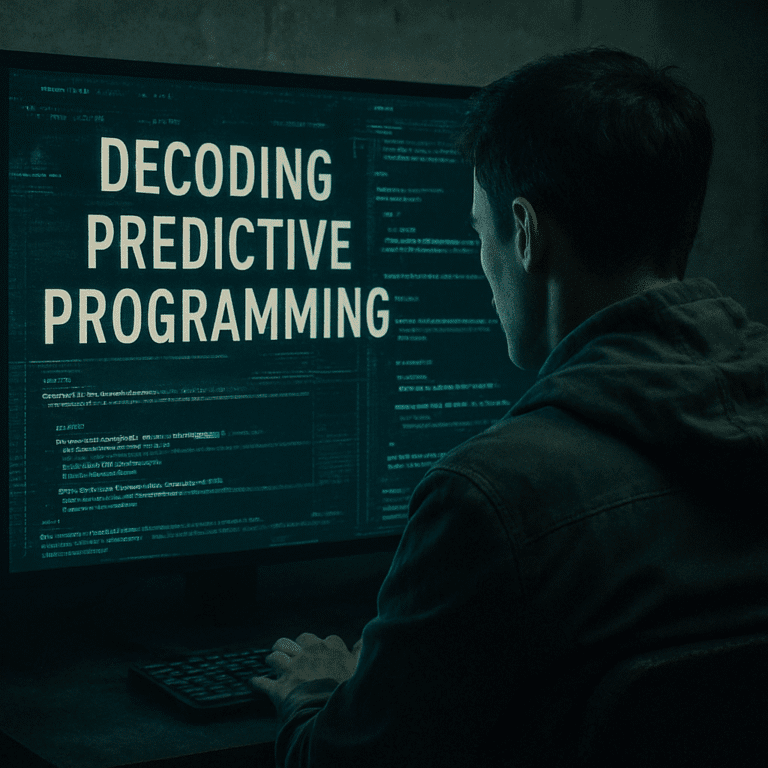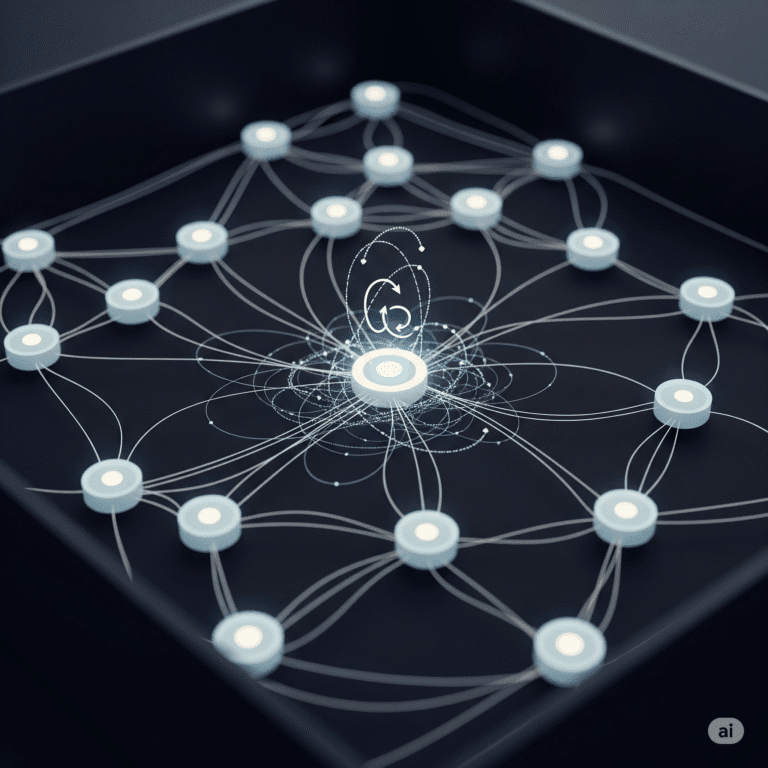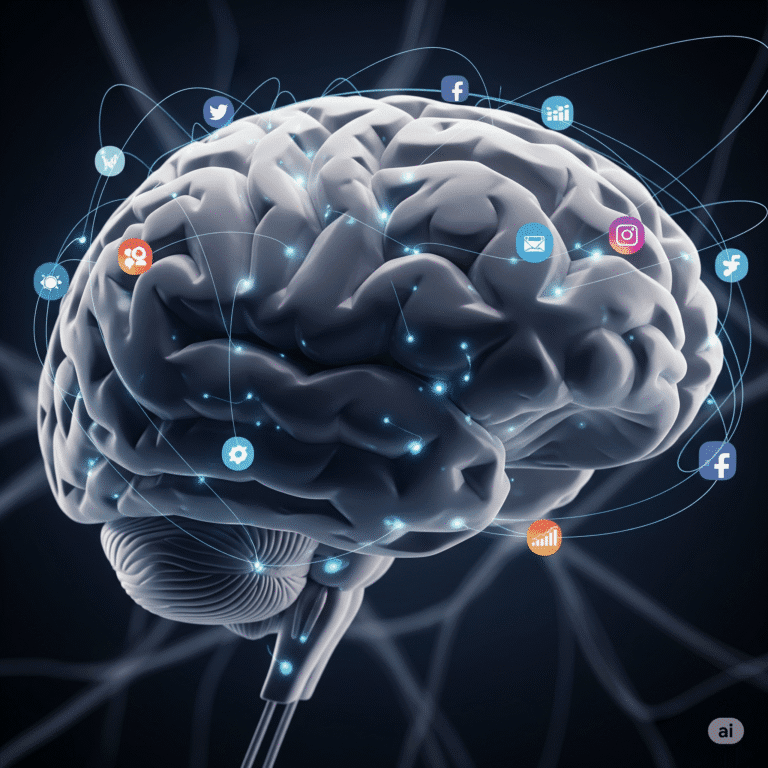This website is in the works! Things will get fixed with time.
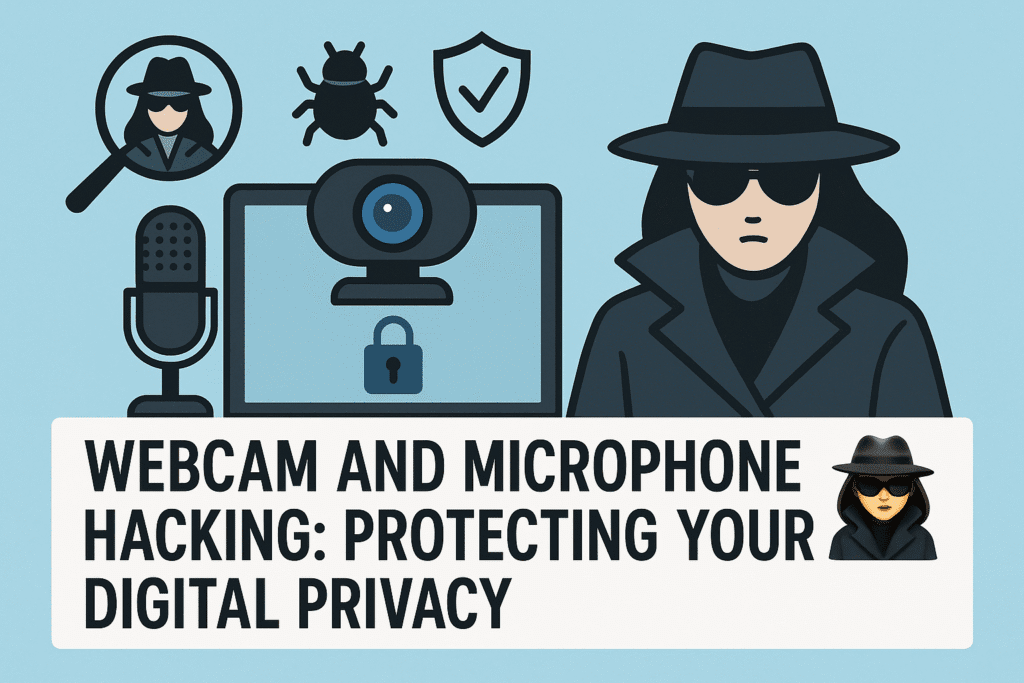
In today’s interconnected world, our webcams and microphones are essential tools for communication and collaboration. However, they can also become vulnerabilities if not properly secured. Webcam and microphone hacking, often referred to as “camfecting,” involves unauthorized access to these devices, leading to serious privacy breaches, data theft, and even extortion. Understanding how these attacks occur, recognizing the signs, and implementing preventive measures are crucial for safeguarding your digital privacy.
The Stealthy Infiltration: How Hacking Occurs ????
The most common way hackers gain access to your webcam or microphone is through the insidious spread of malware and spyware. These malicious programs often find their way onto your device through various deceptive tactics. One prevalent method is phishing attacks, where you might receive seemingly legitimate emails, text messages, or social media messages containing malicious links or attachments. A single click on these can silently install harmful software onto your system. Similarly, simply visiting compromised websites can lead to “drive-by downloads,” where malware is automatically installed without your explicit knowledge or consent. Furthermore, downloading unsecured applications, particularly those from untrusted sources, can be risky, as they may either request excessive permissions (like camera and microphone access) or contain hidden malicious code designed to exploit system vulnerabilities.
Beyond these software-based threats, other avenues for compromise exist. Connecting to unsecured public Wi-Fi networks can expose your device to “man-in-the-middle” attacks, allowing hackers to intercept your data and potentially gain remote control. The use of weak or default passwords on your Wi-Fi router, smart home devices, or other accounts makes them easy targets for attackers to brute-force or guess. Critically, neglecting to update your operating system, web browser, applications, and device firmware leaves gaping holes in your security. These outdated software and firmware versions often contain known vulnerabilities that hackers are eager to exploit. Lastly, in a more direct approach, if a malicious actor gains physical access to your device, they can install tracking apps or spyware directly, bypassing many digital defenses.
Unmasking the Intruder: Signs You Might Be Hacked ⚠️
While hackers strive to remain undetected, there are several tell-tale signs that your webcam or microphone might be compromised. Perhaps the most immediate and concerning indicator is when the small LED light next to your webcam turns on even when you’re not actively using it. While some sophisticated malware can bypass this, it remains a primary warning sign. Another alarming discovery would be finding unusual video or audio recordings saved on your device, which you do not recall creating.
Beyond these direct observations, subtle changes in your device’s behavior can also hint at unauthorized access. You might notice increased network traffic or data usage without a clear reason, suggesting that video or audio data is being transmitted covertly. A rapidly draining battery or your device overheating when idle could also indicate malicious processes running in the background. The sudden appearance of new, unfamiliar applications or browser extensions that you didn’t install, or finding that your webcam or microphone settings have been altered without your permission, are also strong indicators. Furthermore, your camera or audio applications might start exhibiting performance issues, such as becoming sluggish, crashing frequently, or taking an unusually long time to open. In some cases, you might even hear strange background noise or static during calls, which could be a sign of eavesdropping. Finally, while often a hoax, receiving extortion messages claiming someone has recorded you through your webcam and demanding payment should prompt immediate investigation, especially if combined with other suspicious activities.
Fortifying Your Defenses: How to Protect Yourself ????️
Taking proactive and consistent steps can significantly reduce your risk of webcam and microphone hacking. The simplest yet most effective defense is to physically cover your webcam when it’s not in use. A piece of tape, a sticky note, or a dedicated webcam cover can provide immediate peace of mind, ensuring that even if compromised, your privacy remains intact.
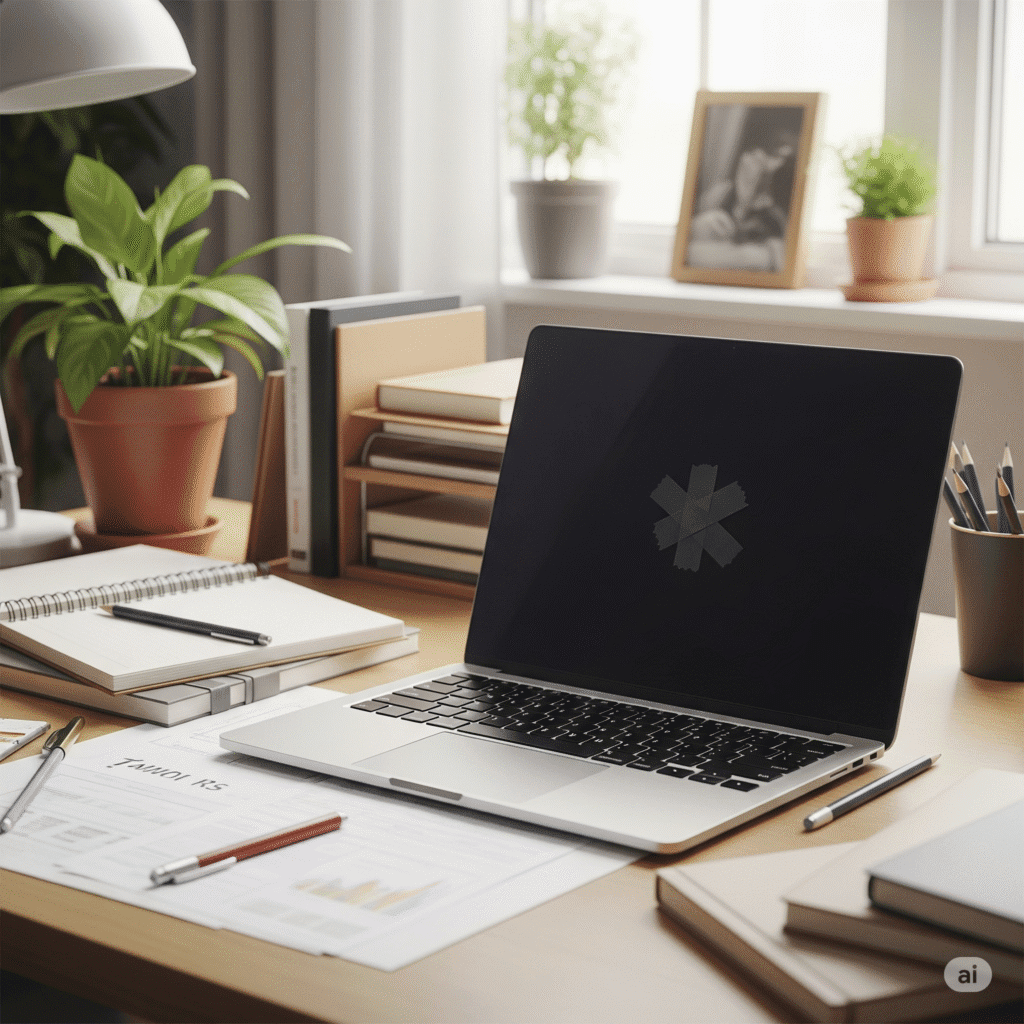
Beyond physical barriers, diligent software management is paramount. Regularly review your app permissions in your device’s settings, carefully checking which applications have access to your camera and microphone. Be ruthless in revoking permissions for any app that doesn’t genuinely need them to function. Crucially, always keep all your software updated—this includes your operating system, web browser, applications, and device firmware. These updates frequently contain critical security patches that fix vulnerabilities hackers exploit. Whenever possible, enable automatic updates to ensure you’re always protected.
Your digital identity also plays a vital role. Create strong, unique passwords for all your online accounts and devices, including your Wi-Fi router. Avoid easily guessable combinations and never reuse passwords. For an extra layer of security, always enable two-factor authentication (2FA) wherever it’s available. Furthermore, invest in and regularly use a reputable antivirus and anti-malware solution from a trusted provider. Run frequent scans to detect and remove any threats, and consider security suites that offer specific webcam and microphone protection features.
Online behavior also requires vigilance. Exercise extreme caution when clicking on links or downloading attachments from unknown or suspicious sources, as these are common vectors for malware. Be constantly wary of phishing attempts. Ensure your Wi-Fi network is secure by changing default router credentials, using strong encryption (WPA2 or WPA3), and considering enabling a firewall on your router for added protection. For enhanced privacy, especially when using public Wi-Fi, employing a Virtual Private Network (VPN) can encrypt your internet connection, making it significantly harder for hackers to intercept your data. Lastly, practice good device hygiene: if you have external webcams or microphones, unplug them when not in use. For built-in devices, you can often disable them through your operating system’s device manager. Always be cautious about connecting to unsecured public Wi-Fi networks, as they can be a direct gateway for attackers.
By staying informed and diligently implementing these security practices, you can significantly enhance your digital privacy and fortify your defenses against the growing threat of webcam and microphone hacking.